How to Join a Course
Watch this video to know how to choose a Course and how to make payment.
Buying in 4 Simple Steps #
Visit the course page which you wish to purchase from the menu bar. Choose ‘JEE Advanced’, ‘JEE Main’ or ‘Medical’ course for the year in which you intend to appear.
 Scroll down to the ‘Courses and Fee Details’ section and click “Buy Now” for the course you wish to join.
Scroll down to the ‘Courses and Fee Details’ section and click “Buy Now” for the course you wish to join.

 Scroll down to the ‘Courses and Fee Details’ section and click “Buy Now” for the course you wish to join.
Scroll down to the ‘Courses and Fee Details’ section and click “Buy Now” for the course you wish to join.
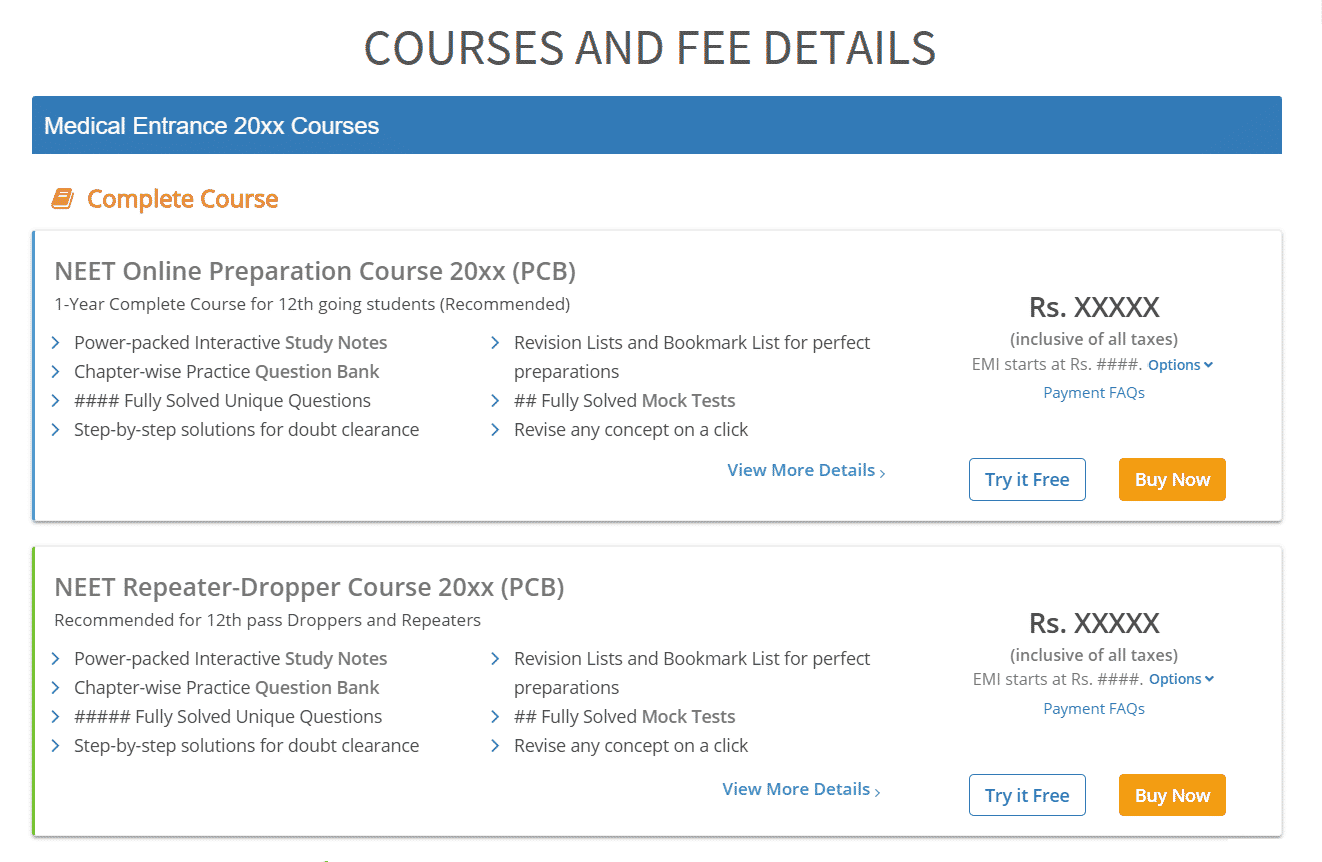
After you click on ‘Buy Now’, you will be redirected to the Shopping Cart. If you have a Promo Code, you can enter the Promo Code here. Now click “Pay Now” to enter your Billing Information.


Under Billing Information, select new address by selecting from dropdown. Fill in the required information, and click ‘Continue’ to make the payment.


Now select the payment method you wish to use to make the payment. We offer payment through: