Adding Parental Email #
After registration, parents can add parental email in My Dashboard under Account Information. CareerOrbits would send an email with a link to the said email id of the parent.
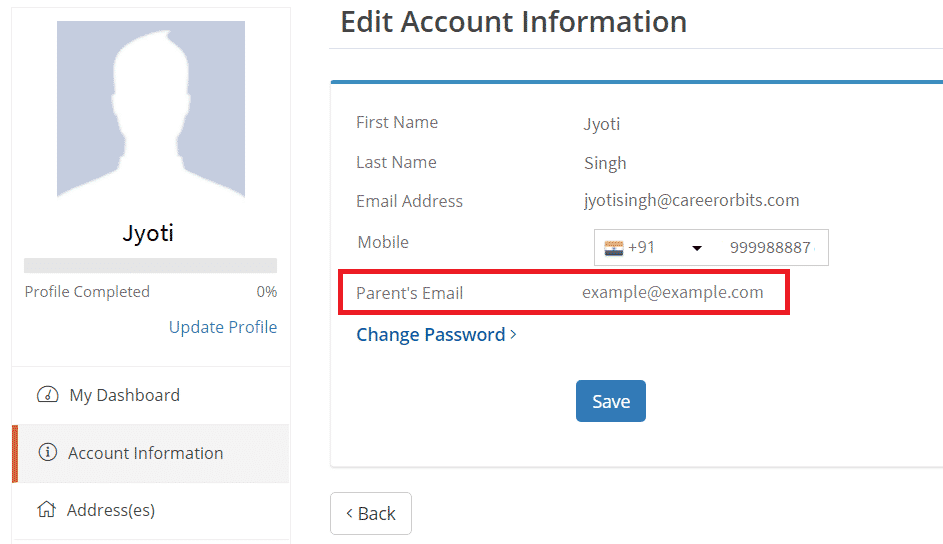
Sharing of Parental link #
This link can be shared between parents. or with the teacher or anyone who is monitoring the student.
Accessing the Performance with Parental Link #
As and when the parent or any of the person who is monitoring the student’s preparation, wants to check the student’s performance report, they can access the complete performance reporting of the student by just clicking on the parental link sent in the email. There’s no login or password required.
Frequency of updating the performance data #
We update the performance data in real-time. This means that the activities of the student till a moment ago are available to you. The count of the questions wrongly or rightly attempted by him till the moment you click the parental link is available to you.
What performance parameters are available and how to interpret #
Practice Question Bank:
Mock Test Performance